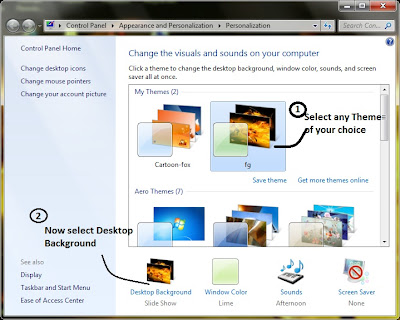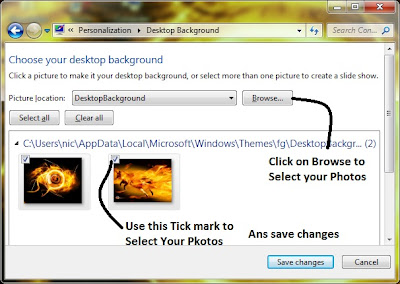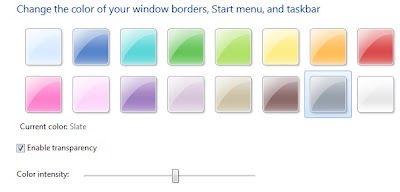Do You know that You Can EXTEND YOUR MTN BIS TO
6MONTHS? No? Well, that was what Came to my Mind 2 mounth Ago when One of my Course mate told me about this Lovely Tip, I never believe it not Until Yesterday that I confirmed it.
6MONTHS? No? Well, that was what Came to my Mind 2 mounth Ago when One of my Course mate told me about this Lovely Tip, I never believe it not Until Yesterday that I confirmed it.
My BIS was Expected to Expire Last 2 weeks but I am Very Suprise Cos I’m enable to everything on my BB without any BIS…
HOW TO EXTEND YOUR MTN BIS TO 6MONTHS
Reset date on Your Blackberry to
6months ahead any time You want to Subscribe for New BIS.. then recharge N1,500 and Subscribe for MTN MONTHLY BIS.
Reset date on Your Blackberry to
6months ahead any time You want to Subscribe for New BIS.. then recharge N1,500 and Subscribe for MTN MONTHLY BIS.
=> After that, remove Your Blackberry. battery and insert again, set Your normal time and flex!!
My Friend is Making Cool cash From this lovely Tips by turning N1,700 to N4,000 on Every Sim… You ask me How?? All he did is purchasing a new Sim Card @ the rate of N200 and buy MTN Airtime @ the rate of N1,500 making N1,700 then Follow above Tips and Sell the Sim to People that Need it!
::.Don’t Just Come Here to Copy/Read Our Tutorial without Clicking on Share& Tweet Link.::